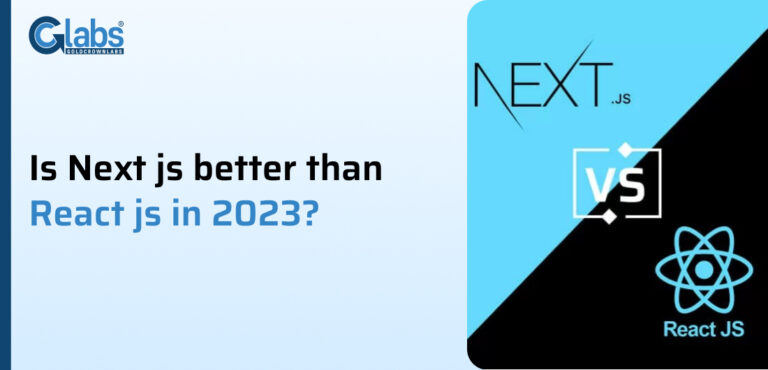While there are many elements that you should consider when building a website Secure, you should be particularly careful to institute enough security measures. Malicious cybercriminals devise new hacking techniques and bring down numerous sites daily.
5 Critical Ways to Make a Website Secure
When starting a new website, security should be your topmost priority. To achieve this, you should follow the following tips:
1. INSTALL AND SECURE SOCKETS LAYER (SSL)
This is a digital certificate that creates an encrypted link between the server and the browser. It enables data encryption and authenticates a website’s identity.
As such, a website Secure with an active SSL certificate safeguards online transactions and keeps the users’ data private and confidential.
All websites with an SSL certificate have a padlock icon next to the URL on the search bar.
2. CHOOSE A RELIABLE HOST
When selecting your web hosting provider, you should be keen to check the security features that come with it. For example, a reputable hosting company should offer a Web Application Firewall (WAF), automatic backup, and DDoS protection.
These features ensure that only authenticated individuals have access to your site’s backend panel. Such a host guarantees the integrity of your data.
3. ALWAYS UPDATE YOUR THEMES AND PLUGINS
Having outdated themes and plugins in your website creates an accessible avenue for hackers. As such, you should uninstall all plugins and themes that you no longer use.
Additionally, we recommend that you use the least possible number of plugins. The more plugins you have on your site, the easier it is for hackers to have access. You should also check the authenticity of each plugin before installing it.
4. DO NOT SHARE YOUR LOGINS
Did you know that you can give your Website Secure details without your knowledge? Well, hackers have ingenious methods to lure you into giving out your details. Here are a few tips you should always have in mind:
1. Never use public/open internet connections. Be particularly careful when using shared space and cyber cafes.
2. Never click on any suspect link sent to your email address.
3. Only allow trustworthy admins to operate your website.
4. Change default passwords and usernames immediately after you set up your website.
If you want to survive the security nightmare associated with operating a website, you must be on a high alert. Change passwords whenever you realize anything out of the ordinary to keep the attackers at bay.
5. HAVE STRONG PASSWORDS
How to Make a Website Secure – Bottom Line
Securing your website should be your number one priority. Always ensure that you give hackers no room to access your website Secure.
To achieve this, you will need to keep an updated website. Remove all unused themes and plugins and ensure that your passwords are uncrackable. This article gives you five security tips that you should never ignore when designing your website.